Hey everyone! I’m Megan from A Barefoot Gal.
Incase you don’t know, Hayley asked me to guest post on her blog! She suggested something Christmas-y, so I thought I’d do a post about… Ugh. Titles ruin everything, don’t they. Yes, you’re right. I am doing a post about how to make Christmas tags! These look really cool, and they are so much fun to make!
I do need to give a lot of credit to my sister, Allison, for giving me this idea. Her blog is called A Farm Girl’s Life. 😉 But anyway, to make the tags, you’ll be needing…
- The template below
- PicMonkey
- A printer
- Cardstock
Here is the template you’ll be needing.

Now, what you need to do. First, you have to save the template above to your computer. Next, go to PicMonkey and open it.
Choose some overlays! I find it nice to click on the little snowflake on the toolbar, then it will take you to themes. There are some good Christmas/Winter themes.
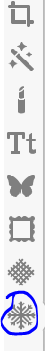
Drag your clipart on!
If you want two different ones, go ahead and fill the other one.

Add your text, and move it sideways.


What a neat idea! Thanks for sharing, Megan!
LikeLiked by 1 person
Your welcome Misty! Thanks. 🙂
LikeLiked by 2 people
Isn’t it?
LikeLiked by 1 person
I will have to try this out! Great guest post:)
LikeLiked by 1 person
I hope it works!! Thanks. 🙂
LikeLiked by 1 person
Thanks:)
LikeLike
You definitely should! Well I would say thanks but I didn’t write it so…
LikeLike
Lol!
LikeLiked by 1 person
Thanks for doing this, Megan!!
LikeLike
You’re welcome Hayley!
LikeLiked by 1 person
This is such a cool idea! I’m gonna do it. 🙂
LikeLiked by 1 person
Wow! Great. I really hope it works!
LikeLiked by 2 people
They worked really well! 😀
LikeLike
Awesome! I’m so glad. 😀
LikeLiked by 2 people
I know, right? Good, you should tell Megan or I how they turn out :).
LikeLiked by 1 person
Yeah I’d love that. 🙂
LikeLiked by 1 person
They turned out great! I’m looking at them right now. 🙂
LikeLike
Those are pretty! That is a great Idea!
LikeLiked by 1 person
Thank you K.A.! To both. 🙂
LikeLiked by 2 people
🙂 Your welcome! They are!
LikeLike
[…] my interview with K.A. HERE, my post on how to make gift tags that I did on Hayley’s blog HERE, and my guest post about some of my art on Genna’s new blog […]
LikeLike